Many library users find it useful to receive their system notifications (hold pickups, overdue items, etc.) via text message rather than email, and setting this up is as easy as 1, 2, 3:
- Log in to My Library Account
- Choose the “Modify Personal Information” option
- Enter your number for receiving text messages and Opt In:
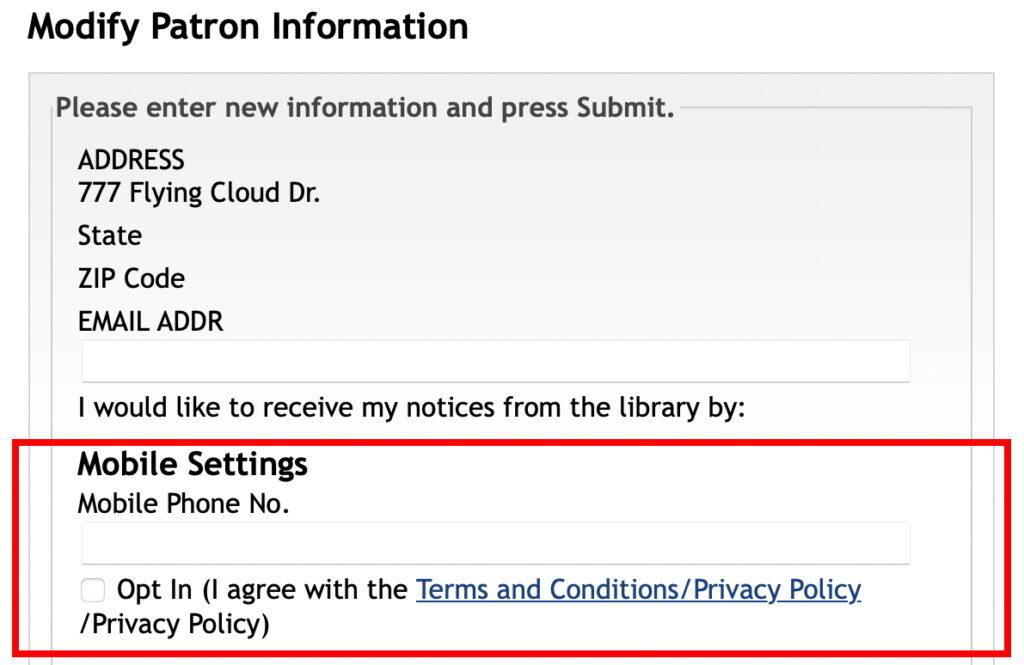
As always, if you have any questions or need assistance with this feature, feel free to get in touch with us and we will be happy to walk you through the process!